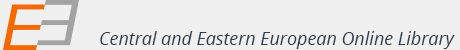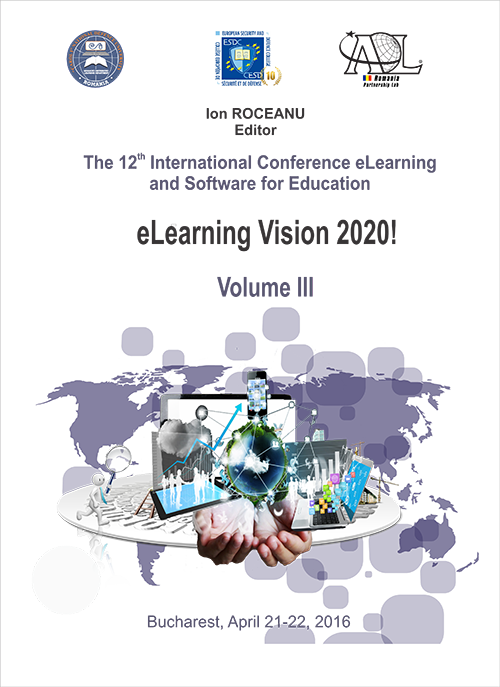E-LEARNING TOOLS USED BY TEACHERS AND STUDENTS IN THE FIELD OF FOOTWEAR 3D MODELLING
E-LEARNING TOOLS USED BY TEACHERS AND STUDENTS IN THE FIELD OF FOOTWEAR 3D MODELLING
Author(s): Mariana Costea, Aura MihaiSubject(s): Sociology of the arts, business, education, ICT Information and Communications Technologies, Sociology of Education
Published by: Carol I National Defence University Publishing House
Keywords: 3D modelling; 3D viewing; footwear structure;
Summary/Abstract: The article approaches the specifics of MindCAD 3D Design and Engineering software, in connection with students' needs for learning footwear design and 3D modelling. This application is included in student's curricula from Footwear Design and Technology Department, Faculty of Textile, Leather and Industrial Management, Gheorghe Asachi Technical University of Iasi, Romania. The software is an important instrument that contributes to students' creativity, innovation, speed and efficiency in learning and creating footwear products. MindCAD 3D Design and Engineering is the perfect solution for the footwear designer and/or engineer, providing a balanced mix of creative and technical CAD tools. The system enables direct modelling of a shoe, so that even before it is fabricated, it can be analyzed in terms of aesthetic, functional, economic and technological criteria. When the students start their shoe design classes, the first lesson is the one of footwear structure. At the beginning, it is very hard for them to see, understand and learn the patterns names and position on the 3D last. The software supports the teacher in producing realistic shoe models and then to automatically separate the pieces in order to present it to students. Another necessary tool, both in teaching / training and the presentation of projects is the animation. The software allows three-dimensional visualization of the model according to the direction and speed set by the user. So, during a project presentation, the students could display their models, without direct interaction with the computer, allowing them to focus more on the speech and audience.
Journal: Conference proceedings of »eLearning and Software for Education« (eLSE)
- Issue Year: 12/2016
- Issue No: 03
- Page Range: 479-483
- Page Count: 5
- Language: English