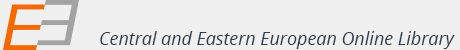SCIENCE EDUCATION FOR STUDENTS WITH SPECIFIC LEARNING AND ATTENTION DISORDERS: AN EVALUATION OF READING STRATEGIES USING EYE-TRACKING TECHNOLOGY
SCIENCE EDUCATION FOR STUDENTS WITH SPECIFIC LEARNING AND ATTENTION DISORDERS: AN EVALUATION OF READING STRATEGIES USING EYE-TRACKING TECHNOLOGY
Author(s): Aušrinė Raudoniūtė
Subject(s): Social Sciences, Education
Published by: Scientia Socialis, UAB
Keywords: attention-deficit disorder; specific learning disorder; reading difficulties; eye-tracking technology; scanpath comparison;
Summary/Abstract: This case study examined how students with learning (dyslexia) and attention deficit process science texts under different instructional design conditions using eye-tracking technology. The aim was to examine the impact of seductive details and visual enhancement elements on reading behaviour and cognitive load. A qualitative case study was conducted with three neurodivergent students and one neurotypical participant (ages 11–14), each exposed to four conditions: plain text, highlighted text, infographic, and decorative image. Eye-tracking data revealed that neurotypical reading was efficient, with short fixations, minimal regressions, and focused attention. In contrast, neurodivergent students exhibited disorganized scanpaths, particularly under conditions involving infographics and decorative images. Highlighted and plain text conditions supported more structured reading, especially for the student with dyslexia. The results suggest that seductive details increase extraneous cognitive load and distract attention in students with cognitive vulnerabilities, whereas signaling via text highlighting may partially support comprehension. These findings highlight the potential of eye-tracking to inform inclusive instructional design and emphasize the importance of minimizing irrelevant visual input in science education materials.
- Page Range: 158-179
- Page Count: 22
- Publication Year: 2025
- Language: English
- Content File-PDF