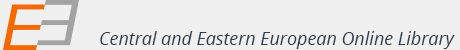DATABASE CREATION THROUGH IF, VLOOKUP, SUM AND SUMIF FUNCTIONS OF MICROSOFT EXCEL
DATABASE CREATION THROUGH IF, VLOOKUP, SUM AND SUMIF FUNCTIONS OF MICROSOFT EXCEL
Author(s): Jusuf QarkaxhijaSubject(s): Business Economy / Management, ICT Information and Communications Technologies
Published by: Association of Scientists and Intellectuals of Kosovo
Keywords: software; Microsoft Excel; database; warehouse;
Summary/Abstract: Using databases is a fundamental matter for every business and non-business related activities. Their creation is more important than their usage, because creating a software through which we could track stock status in a enterprise’s warehouse is a huge burden for a newly founded enterprise. Microsoft Excel, a part of Microsoft Office packet, is a suitable program as it contains the needed tools and fuctions to create a database. We are going to practically show you how to create a database using Excel functions such as if, sum, sumif and vlookup and also using other tools such as condictional formatting and freeze panes. First of, you create a table with the warehouse articles; then you create an invoice for sale articles, and lastly the made sales will substract the article in the warehouse. The result of this worksheet gives us a practical software which calculates what the warehouse has left after the sales. This is important because a beginner enterpreneur doesn’t have to pay lots of money to create a database, but this worksheet will help them create one without being an expert in Microsoft Excel. In conclusion, we can say it is very important to be innovative in the activities we conduct, because the enterprenur spirit will not let their work be affected by someone else, including a software of advanced technology.
Journal: Prizren Social Science Journal
- Issue Year: 2/2018
- Issue No: 2
- Page Range: 27-34
- Page Count: 8
- Language: English